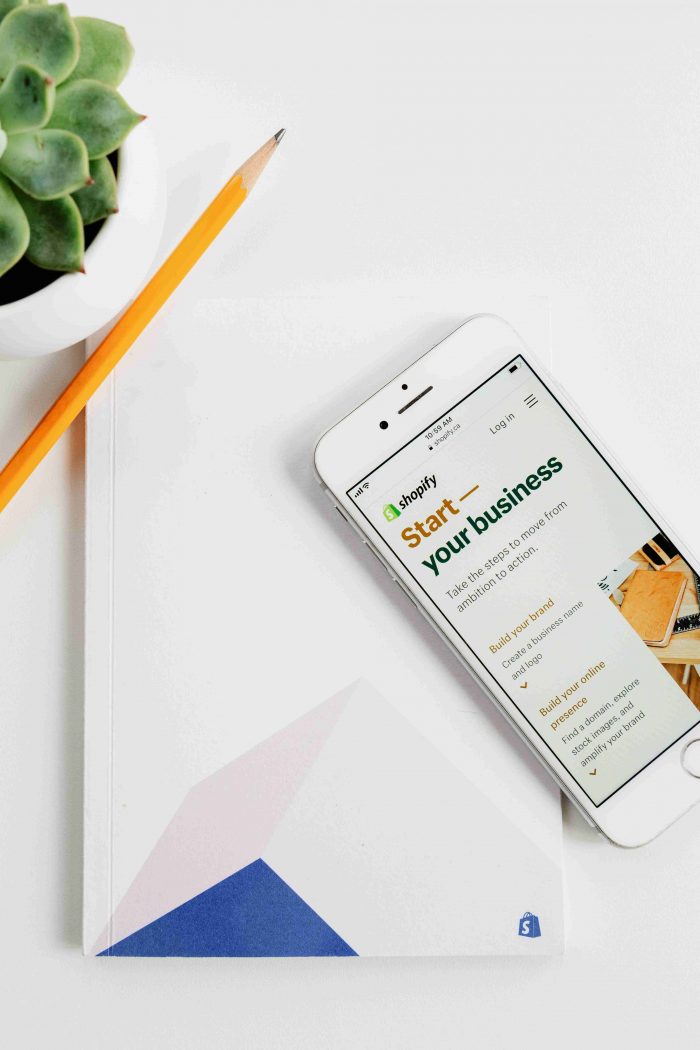 What are Google Shopping Ads?
What are Google Shopping Ads?
If you aim to drive more traffic towards your website, google shopping ads are what you need! Just like every other search engine optimization strategy, you need to exert lots of effort to get Google Shopping Ads working.
However, the moment it becomes fully functional, you are bound to see a prominent return on investment. Many times, traditional marketers feel that Google Shopping Ads doesn’t give them the authority and control they are craving for. If you are amidst this crowd, there are few things you need to be aware of this platform.
First things first, Google Shopping Ads is more or less a shopping engine. It gives retailers a platform where they can advertise their products and services in a more appealing manner. As a result, the chances of them bagging more business increases.
On the other hand, Google Shopping Ads helps customers identify the right mix of products and services for their needs. The moment a user searches for products that fall within your spectrum, Google will display your options! Yet, to enjoy this benefit, you need to make use of Google Shopping Ads properly.
Moving on, when the user chooses to click on the product links, they will be redirected to your landing page. Doesn’t this sound simple?
Why should you use Google Shopping Ads?
A lot of people wonder why they need to make use of Google Shopping Ads. Indeed, this is a very valid question.
By default, this technology is all about presenting your business to customers who’d be interested in you. Unlike many other optimization methods, this is capable of driving more traffic to your website. This is how relevant Google Shopping Ads are in the e-commerce industry. To make things a lot simpler, you have the freedom to choose your keywords manually. The ad descriptions and keywords have to be drafted by your team.
Another reason to use Google Shopping Ads would be for it’s flexible and simple nature. Much of the crucial pieces of work are accomplished by The search engine. Google has all the algorithms required to pull your products from the actual e-commerce website. Whenever a relevant query is executed, the “required” results will be generated by Google.
When compared to traditional shopping ads that take lots of time to load – Google Shopping Ads are extremely fast. The effort you need to make for generating faster, and more accurate ads are less.
Doesn’t this sound fair enough for using Google Shopping Ads?
Basically you need to use Google Shopping Ads for the following reasons:
- This is how you can improve your rank in the search results.
- This is the best way to show and tell more about your products.
- Google Shopping Ads are more intent-based. The scope for interruptions is very less!
How does Google Shopping Ads Work?
When compared to traditional advertisements, Google Shopping Ads are extremely different.
To begin with, the search engine has algorithms to process the Product Feed. This is a special file with loads of product information. Details like the product name, type, prices, and benefits are recorded for each product in this file.
When a user executes a search, Google uses this product file to match against the actual query. Any product that meets with the customer’s query will be identified.
Moving on, the storied product data is displayed in the form of advertisements to the user. As mentioned previously, Google is responsible for executing most of the works. Businesses need to ensure that their e-commerce products and the website is designed with all necessary pieces of information. This is where the actual challenge lies.
If a customer is interested in the products displayed as a part of the Google Shopping Ads search results, they can go ahead and click on it! On clicking, you will be redirected to the actual landing page of the business.
For every successful click made by the client, you will be charged. This is where concepts like Pay per click become relevant. Fortunately, the pricing model doesn’t depend on the placement of your shopping advertisement. It only depends on how successful the ad has been. Hence, you don’t need to worry about overpaying for an advertisement.
Top 10 Google Shopping Campaign Strategies
1. Optimize Your Product Titles
The heart and soul of Google Shopping Ads would be the product feed. If you choose to provide more relevant and useful information to Google, your chances of driving traffic to your website increases. Indeed, the positive impact will be seen directly on your campaign’s overall performance.
Even though there are numerous techniques for optimization, the most effective ones focus on the product title and descriptions. If the product titles are highly relevant, the overall click-through rate will increase. According to experts, top advertisements with the best keyword collection will increase your traffic by a thousand percent. Even though building relevant titles is easy, many SEO specialists fail.
The key takeaway here is to pay close attention to your product titles. It is important to build titles that are concise and meaningful relevant.
2. Your Product Feed Categories & Descriptions should be Optimized
Have you ever tested the effectiveness of your advertisement with irrelevant descriptions and categories? This could be a great way to prove the need for accurate, optimized product feed descriptions and categories.
Many times, e-commerce stores tend to have shoes in the place of athletic gears. And, women clothing in the place of occasional wear. You might find each of these classifications irrelevant.
But, testing proves that they don’t have a major impact on performance. The actual issue lies in how confused your customers can get. This is why you must not think twice to spend some time and organize the product feed.
3. Optimizing Your Product Images
When you want to enjoy an edge in the industry, product images play a critical role. There are so many different types of images to choose from.
A recent survey revealed that buyers from e-commerce websites need access to a variety of images. Almost all of them are keen on sites that have quality images with price details. In fact, more than 80 percent of the crowd is interested in clicking images that have actual people using the product. Yes, the images you capture can become major game-changers.
Always remember to make use of images that replicate your product perfectly!
4. Use Google Shopping Ad Extensions
Over the years, Ad Extensions have proved what can be done to Text-based advertisements. However, the moment you venture into Google Shopping Ads, the game enters into a whole new level.
Two essential extensions for Google Shopping Ads would be the “Automated Extension” and the “Google Merchant Program”. Both of these extensions are strongly interrelated. For instance, your automated extension depends on the details entered in your merchant center.
Making use of extensions is not rocket science. In fact, you have access to many default templates. These are tested templates that can drive plenty of traffic to your website.
5. Use Products Rating & Reviews
Product reviews and ratings have become an integral part of any e-commerce website. This is mainly because the online crowd strongly depends on these reviews. More than 80 percent of online shoppers read reviews and ratings before finalizing a product.
Google Customer Reviews and ratings are given by real consumers. This means they can be compared against the personal recommendation. To benefit from this feature, you need to have plenty of reviews and ratings. These reviews should be accumulated over a longer period of time.
Above all, the reviews should be genuine! No one wants to read automated, or purchased reviews.
6. Implement a Negative Keywords strategy
Does your advertisement show up for all searches? Will it appear for negative keywords searches too? Alas, this can turn into a big disaster. The best way to handle this is by implementing a valid negative keyword strategy.
The amount of manual effort involved in finding the right products and services is less in Google Shopping Ads. The search engine executes most of this work. And, it’s algorithms depend on what you offer.
Negative keywords ensure that your ad doesn’t show up for irrelevant searches. Google has algorithms to ensure that your ad doesn’t appear when people search certain keywords.
7. Adjust the Bids based on Device Performance
As you kick start an e-commerce business, you need to invest in strategies that can boost your ROAS. Anything that changes this value for the good has to be stressed on. And, wouldn’t it be awesome to adjust device bids based on how well the advertisement performs? A few years ago, this was difficult. But, with the help of Google Shopping Ads and it’s supportive tools, handling advertisements that appear on different devices is no longer a challenge.
Advertisements that appear on mobile devices and desktops can be customized easily.
8. Optimize by Geo Location
Your conversion rate will differ from one location to another. Today, you can use Google Shopping Ads to modify bids based on the actual location of the customer. The primary goal of this optimization strategy is to display your shopping ad only in places where there is a significant amount of conversion. And, the chances of displaying your advertisement in locations that wouldn’t translate to revenue (or clicks) is reduced.
There are special tools to help you understand the performance of your ad in different locations. Location performance can be granulated for levels like airports, neighborhoods, districts, countries, and more!
9. Increase bids For High-Performance Products
Not all your shopping campaigns will be successful. There will be products that outperform the rest. It is vital to learn more about these high performing products and services.
Your campaign priority settings have to be altered to support these products. Ensure that these products receive your maximum attention. For starters, you can introduce priorities like low, medium, and high. With time, you will be able to identify products that have secured the “highest” priority. Based on this report, you can improve the bids. These methods ensure that you see results in the long run.
10. Create a Remarketing Strategy
a. Dynamic remarketing
Dynamic Remarketing is all about displaying your advertisement to customers who have already visited your website. These customers are more likely to engage in business with you. Just like every other Google Shopping ad, dynamic remarketing relies on the information from your Google Merchant Center.
b. Remarketing lists for search/shopping ads
Remarketing ads are the most recommended form of advertising for Google Shopping Ads. This strategy is not very difficult. In fact, it doesn’t resemble an actual campaign. Instead of using advertisers or the Merchant Center, you work by assigning audiences to your shopping ads. The advertisements are carefully delivered, based on the customers’ previous searches.
For example, if the customer had the habit of searching for specific products from your Shopify store, the future ads will be based on these searches.
Conclusion
On the whole, Google Shopping Ads are here to lend you a hand of support. This is the most sophisticated and reliable way of flaunting your e-commerce business. Regardless of your products and services, anyone who wants to advertise their brand can make use of this platform. In the beginning, you will have to plan your content wisely. But, the results seen will be worth every minute you spend on Google Shopping Ads. The above points will certainly help you build a stronger ad campaign for 2020.