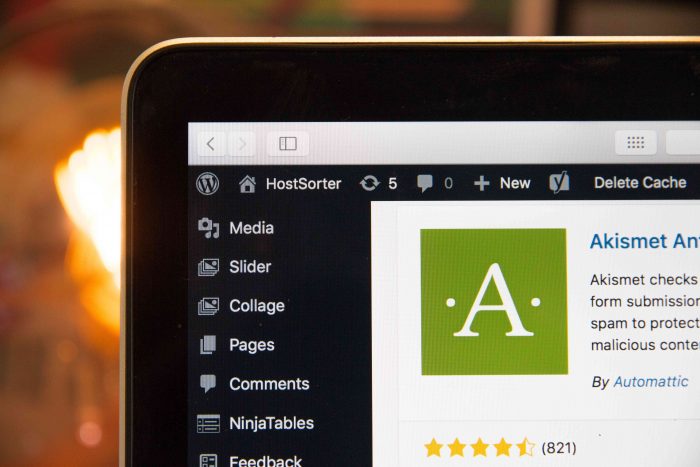Plugins are great tools for your WordPress site, and you should have them. But you need to be careful about using just enough of them. With WordPress plugins, you can add whatever your heart desires. You can upgrade your site to be professional and as modern as it gets. Email opt-ins, improving SEO, or starting an online store are just a few things that can be done or improved by utilizing your plugins.
There are over 50,000 specimens, and it seems like a Swedish buffet, and you want to grab everything, but in the end, you don’t. There are numerous problems that can occur when you’ve piled up too many of them. Having issues with your site is something you want to avoid at all costs. So how do you recognize that you have one too many WordPress plugins and how do you resolve those difficulties? Let’s get down to business.
WordPress Plugins Will Slow Down Your Website.
Remember those times, early in the internet age, when you waited for what it seemed like forever for a page to load? It was frustrating. Well now in the new age of fast internet, everything runs smoothly, so having a fast loading website is a must. Nobody has the time to wait longer than a few seconds.
And you know what makes that mess? A lot of plugins. Almost 40% of your visitors will exit your website if it takes more than 3 seconds to load. It is beneficial to have just the right amount of plugins so this doesn’t happen. And it is not just the amount of plugins, but the way that they’re manufactured – their quantity and quality are equally important.
The Site Can Crash
As previously mentioned, a lot of free plugins are eye candy for beginners. That’s one of the reasons why people install too many of them, which leads to site crashes. The website can crash for different reasons, but the most common reason is bad coding. WordPress is created to work flawlessly with the features they have. Yes, WP is an open-source program, but every time you add a new set of codes (plugin), there is a chance that a problem will emerge, especially when that code is written by a sloppy developer. Just one bad code and all the hard work you put into your website is gone.
The second reason it can crash is because of a plugin that you updated. You updated your plugin, and everything stopped working. To prevent that from happening, it’s always a good idea to have a plugin that will be your safety net, such as WP Reset. With just one click, you can restore the page to the moment it all worked just fine. You can create your safe points by utilizing the snapshot feature, resolve pretty much any critical error on your site with the recovery tools, erase everything with the nuclear reset option, and play around with multiple other features without risks of damaging your website with a faulty plugin. It has over 200,000 satisfied users and it is for sure a game-changer. If you want a more detailed description of what you can achieve with this plugin, here’s a good read on how to reset your WordPress site.
Security
The security of your website should be your number one priority. You don’t want hackers to enter your website and destroy all the work you have done. Your business will be their playground if you don’t take appropriate safety precautions.
And there is a lot of work to do to recover from cyber-attacks. Every single plugin you install is a risk that you need to take, but the biggest threat comes from badly coded plugins, and they are usually the gate for hackers to come in.
You must update them for several reasons. The main one is because updates will fix the holes in the security of the plugin. Actually, in 2014, over 50,000 sites got hacked because of a corrupt plugin. Update your WordPress plugins as soon as possible. Do not forget to remove the inactive ones as well. They also can be a door for hackers to bust in.
How Many WordPress Plugins Should You Have?
There is no right number for all WordPress users. Mostly, it depends on your web hosting provider. If you have budget cloud hosting, the best option is 0 – 5 plugins. But if you are using a dedicated server, VPS hosting, or cloud hosting, you can have 5 – 20.
Sometimes, you need to follow the old saying less is more, but there are no specific rules. That’s why you need to follow all the steps that we’ve covered. It is a good practice to try to find a single plugin that can do the job of 3 plugins you may already have. Plugins can create compatibility issues with WordPress itself, but some are not compatible with others.
Conflict plugins can create a serious problem called the white screen of death (if you never heard of this, lucky you). It appears when the site receives code errors or memory limit exhaustion. If you want to prevent this from happening, take care of the plugins you install. If it does happen, you need to disable all the plugins and activate them, one by one, to see which one is the malicious one.
Install Only Reliable Plugins.
Because of all the problems that can occur with plugins, you should take some steps before installing them. The first step is to check when the plugin was last updated. If it wasn’t updated in a long time, skip it. You will find a better one. Some of them will give you a warning that the plugin wasn’t updated in some specific time.
What is also important to check is the number of downloads. If it has over 100,000 downloads and a minimum of four stars, you stumbled across a good one. Downloading those less popular ones can definitely pay off, but if you’re not certain in their quality and trustworthiness, it might be a good decision to pass.
Final Thoughts
Plugins are great tools, and they will help you make your site more professional and modern. But having too many of them will cost you. Be aware of your capacity, and don’t overdo it, because you may think that you are improving your workflow, but installing one too many can cause major issues on your website.
Regardless if you have 5 or 20 of them, it’s of crucial importance that they’re trustworthy. Even one bad plugin can cause problems. The site can crash, it will slow down, and it is an entrance door for hackers. But also, do not forget to update the plugins you already have. Make sure that you do that every time they release an update. And of course, get rid of those that are inactive, they aren’t doing anything for you. They are just collecting dust.
Be sure to check that the plugins you want to use are from reliable sources, with a minimum of 4 stars and that they have good reviews. This will give you a great insight into how the plugin is performing and how the customers are satisfied. Always know what is exactly in your toolbox and your website will thank you for it!
More questions about WordPress plugins? Reach out to Beanstalk, your St. Louis WordPress developer!