Launching a website isn’t just uploading a few pages and hitting “publish.” It’s your brand’s digital debut, that first impression where everything either clicks… or doesn’t.
And if you’ve ever wondered, “What should I check before launching my website?” or “How do I make sure my site performs well after it’s live?”, you’re asking the right questions. Because what you do before launch day determines whether your site actually gets found, trusted, and used.
Too often, people focus on design and forget the details that make a site work. Then launch day arrives, and suddenly:
- The contact form doesn’t send emails
- Images take forever to load on mobile
- Half the links open in new tabs for no reason
- Google can’t find your pages
Sound familiar? It happens a lot.
That’s why we have created this checklist, which is not just about fixing technical stuff; it’s about building confidence before you go live. This guide covers everything that matters, from content and SEO to security, speed, and user experience.
This checklist answers the real-world context for what people actually search before launch, things like “How do I prepare my website for launch?” or “What’s the most important thing to do before going live?”, all answered with simple, actionable steps.
Before you hit that publish button, take a few minutes to walk through this checklist. No jargon. No fluff. Just the essentials that make your site faster, easier to find, and ready to impress from day one.
1. Test Browser Compatibility and Functionality
Your site might look perfect in Chrome on your computer, but how does it perform in Safari on an iPhone or Firefox on a PC? Cross-browser testing catches inconsistencies before users do.
Browser Testing Checklist
- Layout and design consistency
- Font rendering and sizing
- Form functionality
- Video and media playback
- Animation and interactive elements
- JavaScript functionality
- Download features
2. Test Mobile Responsiveness on Multiple Devices
Over 60% of web traffic now comes from mobile devices. If your site doesn’t look or function well on a phone, you’re missing your biggest audience and dropping your search rankings.
Mobile Testing Checklist
- Test on multiple screen sizes: iPhone, Android, tablet, and desktop
- Ensure text is readable without zooming
- Check that buttons are tap-friendly: At least 44×44 pixels
- Verify image scaling: No distortion or misalignment
- Simplify navigation: Hidden or overcrowded menus drive users away
- Test form inputs: Keyboards should appear correctly on mobile
- Check page speed on mobile networks: Use tools like Google PageSpeed Insights
Why This Matters: Google now uses mobile-first indexing, meaning your site’s mobile experience directly impacts its rankings.
Website Testing Tools
- Chrome DevTools Device Mode
- BrowserStack for cross-device testing
- Google’s Mobile-Friendly Test
- Real device testing (don’t skip this!)
3. Test Every Link, Button, and Form
Broken links, unresponsive buttons, and glitchy forms are the silent killers of your website performance. You can have a beautifully designed site, but if users can’t click, submit, or navigate easily, they’ll bounce before you can say “conversion rate.”
Interactive Elements Checklist
Links:
- Click every internal link to verify the correct destination
- Test all external links (open in new tabs when appropriate)
- Check the footer and navigation links across all pages
- Verify download links actually download files
- Test email links (mailto:) and phone links (tel:)
Forms:
- Submit all forms (contact, newsletter, sign-ups, downloads)
- Confirm data reaches your inbox or CRM
- Test validation messages for required fields
- Check confirmation/thank-you pages display correctly
- Verify auto-responder emails are sent
- Test with intentional errors to check error messages
Buttons and CTAs:
- Test all call-to-action buttons
- Verify hover states work correctly
- Check that buttons lead to intended destinations
- Test on both desktop and mobile
A recent study says that $1 invested in UX design brings an ROI of approximately $100, which means 74% of visitors may come back to the website only if it has a good mobile UX.

Because every interaction on your site, from a “Learn More” button to a checkout form, is a micro-conversion opportunity. Testing them all is how you build reliability and trust before your site even goes live.
4. Configure SEO Fundamentals and Analytics
If you’re wondering how to launch a website that actually gets found, SEO and analytics setup is where it starts. Before you go live, make sure your pages are searchable and properly structured. Because you can’t improve what you can’t measure.
On-Page SEO Checklist
- Write unique title tags for every page (50-60 characters)
- Create compelling meta descriptions (150-160 characters)
- Keep URLs short and keyword-rich (e.g., /services/web-design/)
- Add descriptive alt text to all images
- Create internal links between related pages
- Set up proper heading hierarchy (H1, H2, H3)
- Optimize for featured snippets where applicable
- Add schema markup for rich results (LocalBusiness, FAQ, etc.)
Technical SEO Checklist
- Create and submit an XML sitemap to Google Search Console
- Submit sitemap to Bing Webmaster Tools
- Set up the robots.txt file correctly
- Verify canonical tags on all pages
- Check for duplicate content issues
- Ensure proper 301 redirects if migrating from the old site
- Set preferred domain (www vs non-www)
Analytics Setup Checklist
- Install Google Analytics 4 and verify tracking
- Set up goal/conversion tracking for forms and sales
- Configure Google Search Console for performance monitoring
- Add social media pixels (Meta, LinkedIn) for retargeting
- Set up event tracking for important user actions
- Review privacy settings for GDPR/CCPA compliance
- Test analytics in real-time before launch
With proper SEO and analytics, you can make your website appear in front of the right audience from day one, so you’re not guessing after you go live.
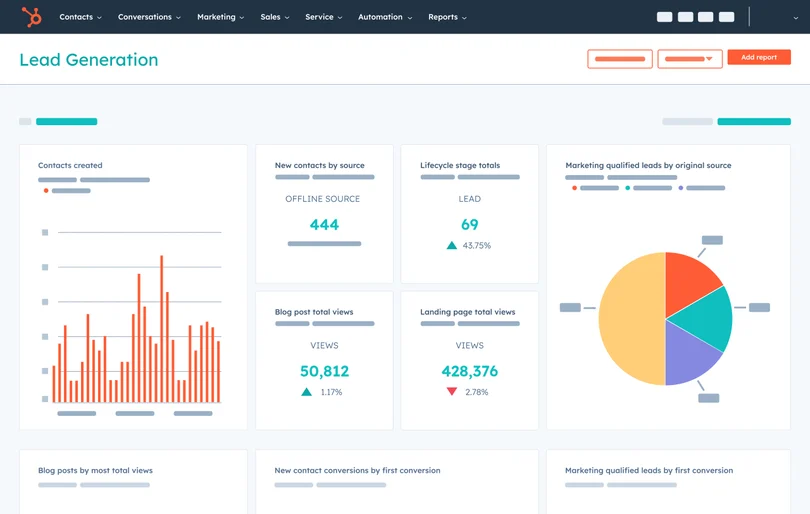
5. Implement Security Measures and SSL
Security and speed go hand in hand, both determine how users trust and experience your site. Google explicitly labels non-HTTPS sites as “Not Secure,” which immediately damages credibility and conversions.
Security Checklist
- Install an SSL certificate and enable HTTPS site-wide
- Force HTTPS redirect from HTTP
- Remove or change default admin usernames
- Use strong, unique passwords for all accounts
- Enable two-factor authentication where available
- Install security plugin or firewall (Wordfence, Sucuri)
- Disable file editing in WordPress admin
- Hide WordPress version and other identifying info
- Limit login attempts to prevent brute force attacks
- Set proper file permissions on the server
- Remove unused plugins and themes
- Review user roles and permissions
Backup Checklist
- Create a full site backup before launch
- Set up automated backup schedule (daily for active sites)
- Store backups in multiple locations (cloud + local)
- Test backup restoration on the staging site
- Document backup procedures for team members
Pro Tip: If you’re figuring out how to launch a website that performs well, remember this: users don’t wait. And search engines favor pages that are ready to perform 24/7.
Conclusion
A website launch gets you online, but what keeps you there is what comes after.
That lasting success often comes down to consistent maintenance. When performance updates, SEO checks, and speed improvements happen regularly, your website doesn’t just stay live, it stays competitive.
So how do some websites stay sharp long after launch while others fade out?
The answer lies in steady, proactive care. Reliable website support services keep your site performing 24/7, not just by fixing errors or running backups, but by ensuring it stays secure, fast, and relevant as your business grows.